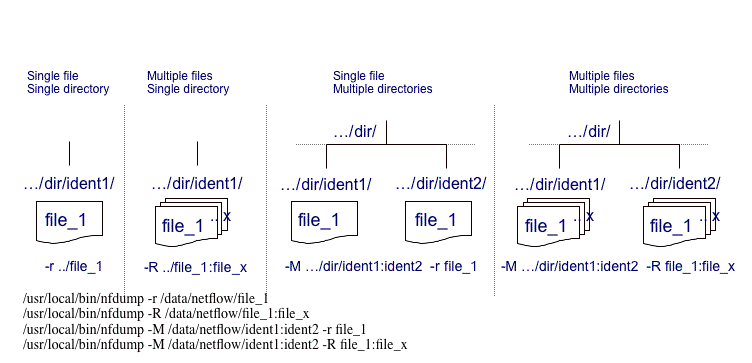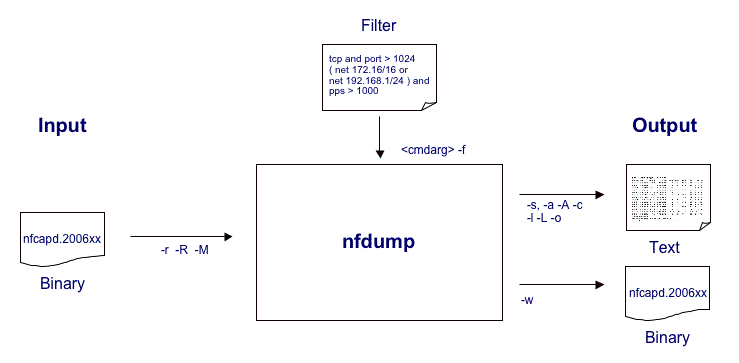NFDUMP
*** This project moved to Github.***
The documentation below is for legacy purpose only
This is a small description, what the nfdump tools do and how they work.
Nfdump is distributed under the BSD license - see BSD-license.txt - and
can be downloaded at https://github.com/phaag/nfdump
The nfdump tools collect and process netflow data on the command line.
They are part of the NfSen project which is explained more detailed
at
http://www.ripe.net/ripe/meetings/ripe-50/presentations/ripe50-plenary-tue-nfsen-nfdump.pdf
The Web interface is a separate project and available at http://sourceforge.net/projects/nfsen/
Dec 1, 2014: Current stable version: 1.6.13
The documentation is incomplete. An update will follow.
NFDUMP tools overview
All tools support netflow v5, v7 and v9.
nfcapd - netflow capture
daemon.
Reads the netflow data from the network and stores the data into files.
Automatically rotate files every n minutes. ( typically ever 5 min )
nfcapd reads netflow v5, v7 and v9 flows transparently. You need one nfcapd
process for each netflow stream.
nfdump - netflow dump.
Reads the netflow data from the files stored by nfcapd. It's syntax is
similar to tcpdump. If you like tcpdump you will like nfdump. Displays
netflow data and can create lots of top N statistics of flows
IP addresses, ports etc ordered by whatever order you like.
nfprofile - netflow profiler.
Reads the netflow data from the files stored by nfcapd. Filters the
netflow data according to the specified filter sets ( profiles ) and
stores the filtered data into files for later use.
nfreplay - netflow replay
Reads the netflow data from the files stored by nfcapd and sends it
over the network to another host.
nfclean.pl - cleanup old data
Sample script to cleanup old data. You may run this script every hour
or so.
ft2nfdump - Read and convert
flow-tools data.
Reads flow-tools data from files or from stdin in a chain of flow-tools
commands and converts the data into nfdump format to be processed by
nfdump.
Principle of Operation:
The goal of the design is to able to analyze netflow data from the past
as well as to track interesting traffic patterns continuously. The
amount of time back in the past is limited only by the disk space
available for all the netflow data. The tools are optimized for speed
for efficient filtering. The filter rules look familiar to the
syntax of tcpdump ( pcap like ).

All data is stored to disk, before analyzing. This separates the
process of storing and analyzing the data.
The data is organized in a time based fashion. Every n minutes -
typically 5 min - nfcapd rotates and renames the output file with the
time stamp nfcapd.YYYYMMddhhmm of the interval e.g. nfcapd.200407110845
contains data from July 11th 2004 08:45 onward.
Based on a 5min time interval, this results in 288 files per day.
Analyzing the data can be done for a single file, or by concatenating
several files for a single run. The output is either ASCII text or
binary data, when saved into a file, ready to be processed again with
the same tools.
You may have several netflow sources - let's say 'router1' 'router2'
and so on. The data is organized as follows:
/flow_base_dir/router1
/flow_base_dir/router2
which means router1 and router2 are subdirs of the flow_base_dir.
For each of the netflow sources you have to start an nfcpad process:
nfcapd -w -D -l /flow_base_dir/router1 -p 23456
nfcapd -w -D -l /flow_base_dir/router2 -p 23457
Security: none of the tools requires root privileges, unless you have a
port < 1024. However, there is no access control mechanism in
nfcapd. It is assumed, that host level security is in place to filter
the proper IP addresses.
See the manual pages or use the -h switch for details on using
each of
the programs. For questions, bug reports etc. send mail to Peter Haag
<haag@switch.ch>
Configuration:
Configure your router to export netflow. See the relevant documentation
for your model. A generic CISCO sample to enable Netflow on an
interface may look like:
interface fastethernet 0/0
ip route-cache flow
To tell the router where to send the netflow data, enter the following
global configuration command:
ip flow-export
ip flow-export version 5
ip flow-cache timeout active 5
This breaks up long-lived flows into 5-minute segments. You can choose
any number of minutes between 1 and 60, but should be equal or less
than the file rotation period - typically 5 minutes.
On the 6500/7600,
you must make sure to enable "NDE" in addition to normal Netflow
export. NDE (Netflow Data Export) is the hardware variant of
Netflow export on the Catalyst 6500/7600 OSR. Here's a
configuration example:
mls flow ip interface-full
mls flow ipv6 interface-full
mls nde sender version 5
Note that IPv6 NDE isn't implemented yet, but it
can still be useful to be able to look at the "live" flows with "show
mls netflow ipv6".
On a busy router, consider aggressively timing out small flows:
mls aging fast time 4 threshold 2
mls aging normal 32
mls aging long 900
You still want the "traditional" Netflow
configuration, including "ip flow ingress" or "ip route-cache flow" on
every interface, so that you see "software-switched" flows such as
those that go to the router itself. I assume this is the only traffic
that you are seeing right now.
See the relevant documentation for a full description of netflow
commands.
Note:
Netflow version v5 and v7 have 32 bit counter values. The number of
packets or bytes may overflow this value, within the flow-cache timeout
on very busy routers. To prevent overflow, you may consider to reduce
the flow-cache timeout to lower values. All nfdump tools use 64 bit
counters internally, which means, all aggregated values are
correctly
reported.
See the INSTALL file for installation details.
Netflow Processing:
Please have a look at the nfdump(1)
man page for a detailed explanation of all options available.
Flows are read either from a single file or from a sequence of files:
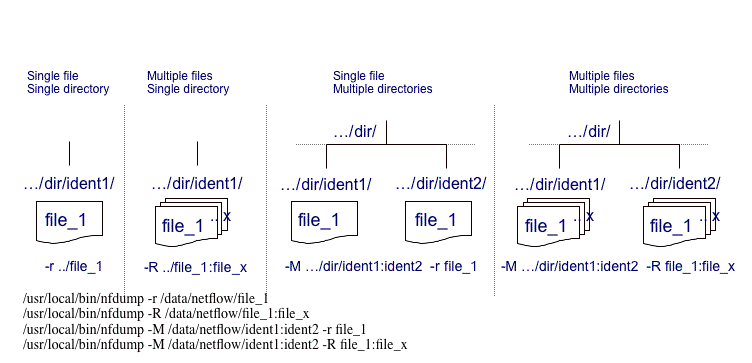
| -r <single file> |
Read a single file. |
| -R
</path/to/first-file:lastfile> |
Read data from a
sequence of files from /path/to/first-file to /path/to/last-file |
-M
/path/to/first-dir:next-dir:last-dir -r <single-file>
-M /path/to/first-dir:next-dir:last-dir -R <first-file:last-file> |
Read from a
sequence of files from several directories:
File sequence is:
/path/to/first-dir/single-file
/path/to/next-dir/single-file
/path/to/last-dir/single-file
or
/path/to/first-dir/first-file .... /path/to/first-dir/last-file
/path/to/next-dir/first-file .... /path/to/next-dir/last-file
/path/to/last-dir/first-file .... /path/to/last-dir/last-file |
| Specials: |
|
-R
</path/to/directory>
-M /path/to/first-dir:next-dir:last-dir -R . |
Read all files in a directory |
-R
</path/to/first-file>
-M /path/to/first-dir:next-dir:last-dir -R <first-file> |
Read all files in a directory starting with a given file |
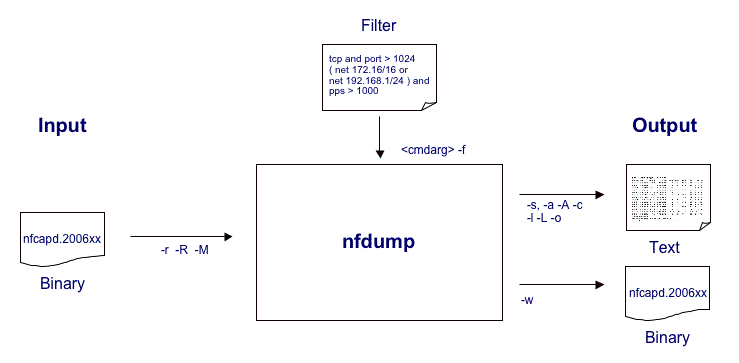
Processed flows can be either
printed in ASCII to stdout or written to a file. The binary file can be
read again by nfdump for further processing.
The diagrams below show at which point various options affect the
netflow processing for normal flow listings, date sorted listings and
statistic outputs.

Output formats:
nfdump has four fixed output formats: raw, line, long and extended. However the user may specify any desired output format using the custom output format fmt:...
The default format is line, unless otherwise specified.
Raw format:
The raw format displays each record in multiple lines, and prints any
available information in the record. The record printed is netflow
version independent, but may contain different additional fields depending on the source
Flow Record:
Flags = 0x00000000
size = 52
mark = 0
srcaddr = 36.249.80.226
dstaddr = 92.98.219.116
First = 1125377992 [2005-08-30 06:59:52]
Last = 1125377992 [2005-08-30 06:59:52]
msec_first = 338
msec_last = 338
dir = 0
tcp_flags = 0
prot = 17
tos = 0
input = 5
output = 3
srcas = 1299
dstas = 0
srcport = 3040
dstport = 1434
dPkts = 1
dOctets = 404
This format is rarely used, but
contains any information available for this record.
Line Format: -o line
This is the default format and shows one netflow record per line:
Date flow start Duration Proto Src IP Addr:Port Dst IP Addr:Port Packets Bytes Flows
2005-08-30 06:59:52.338 0.001 UDP 36.249.80.226:3040 -> 92.98.219.116:1434 1 404 1
The date and Duration of the flow are given in millisecond resolution.
The number of flows is always 1 unless flows are aggregated. See below.
Long format: -o long
This format contains additional information such as TCP flags, Type of
Service ( Tos ) etc:
Date flow start Duration Proto Src IP Addr:Port Dst IP Addr:Port Flags Tos Packets Bytes Flows
2005-08-30 06:53:53.370 63.545 TCP 113.138.32.152:25 -> 222.33.70.124:3575 .AP.SF 0 62 3512 1
2005-08-30 06:53:53.370 63.545 TCP 222.33.70.124:3575 -> 113.138.32.152:25 .AP.SF 0 58 3300 1
Extended format: -o extended
This format contains additional information to format long: pps (
packet per second ) bps ( bits per second ) and bps ( bytes per packet
) are calculated and displayed for each record:
Date flow start Duration Proto Src IP Addr:Port Dst IP Addr:Port Flags Tos Packets Bytes pps bps Bpp Flows
2005-08-30 06:53:53.370 63.545 TCP 113.138.32.152:25 -> 222.33.70.124:3575 .AP.SF 0 62 3512 0 442 56 1
2005-08-30 06:53:53.370 63.545 TCP 222.33.70.124:3575 -> 113.138.32.152:25 .AP.SF 0 58 3300 0 415 56 1
Time window: Aug 30 2005 06:53:53 - Aug 30 2005 06:54:56
This format gives most information on one line.
Custom output format: -o fmt:..
This is the most flexibel format, as you can specify yourself how the
output looks like. The output format is defined using element tags as
well as plain ascii text.
Predefined element tags:
| Tag |
Description |
Tag |
Description |
| %ts |
Start Time - first seen |
%in |
Input Interface num |
| %te |
End Time - last seen |
%out |
Output Interface num |
| %td |
Duration |
%pkt |
Packets |
| %pr |
Protocol |
%byt |
Bytes |
| %sa |
Source Address |
%fl |
Flows |
| %da |
Destination Address |
%pkt |
Packets |
| %sap |
Source Address:Port |
%flg |
TCP Flags |
| %dap |
Destination Address:Port |
%tos |
Tos |
| %sp |
Source Port |
%bps |
bps - bits per second |
| %dp |
Destination Port |
%pps |
pps - packets per second |
| %sas |
Source AS |
%bpp |
bps - Bytes per package |
| %das |
Destination AS |
|
|
Example: The format -o long can be described as follows:
-o “fmt:%ts %td %pr %sap -> %dap %pkt %byt %fl"
Often used output formats can be compiled into nfdump for easy accesss.
See nfdump.c source file for defining more output formats.
Printing IPv6 records:
IPv6 addresses need much more space to print than IPv4 addresses. In
order to keep the output clearly arranged, IPv6 addresses are shrinked
in normal output.
Date flow start Duration Proto Src IP Addr:Port Dst IP Addr:Port Packets Bytes Flows
2006-03-09 11:55:03.900 0.000 ICMP6 2005:62..2c:9c10.0 -> 2005:62..c000::d.0 1 104 1
The middle part of each IPv6 address will be cutted, but should allow
to identify addresses, though. If the full length of IPv6 addresses is
required, add the digit '6' to the output format ( e.g. -o line6, -o long6, -o extended6 ) or add the option -6 ( e.g. -o extended -6 ).
Date flow start Duration Proto Src IP Addr:Port Dst IP Addr:Port Packets Bytes Flows
2006-03-09 11:55:03.900 0.000 ICMP6 2005:620:0:8:203:baff:fe2c:9c10.0 -> 2005:620:0:c000::d.0 1 104 1
Aggregating Flows: -a [ -A
<scheme>]
Flows can be aggregated by specifying -a. By default, flows with
identical protocol and identical source and destination IP address
as well as identical source and destination ports are aggregated.
However, this behavior can be changed by specifying a different
aggregation scheme with -A. -A accepts any combination srcip, dstip, srcport, dstport.
Examples:
Default aggregation: 10 flows aggregated.
Date flow start Duration Proto Src IP Addr:Port Dst IP Addr:Port Packets Bytes Flows
2005-08-30 06:59:54.324 250.498 TCP 63.183.112.97:9050 -> 146.69.72.180:51899 12 2198 10
Aggregate source IP address and destination port: -A srcip,dstport
Date flow start Duration Proto Src IP Addr:Port Dst IP Addr:Port Flags Tos Packets Bytes pps bps Bpp Flows
2005-08-30 06:59:25.137 213.697 TCP 32.249.32.48:0 -> 0.0.0.0:135 ...... 0 23 1104 0 41 48 13
2005-08-30 06:59:24.563 330.110 TCP 49.112.228.156:0 -> 0.0.0.0:1433 ...... 0 47943 2.2 M 145 55769 48 27864
2005-08-30 06:59:54.322 201.857 TCP 148.190.164.126:0 -> 0.0.0.0:36129 ...... 0 10 460 0 18 46 6
2005-08-30 06:59:54.257 48.768 TCP 92.90.57.46:0 -> 0.0.0.0:59501 ...... 0 5 230 0 37 46 2
All other elements, not aggregated are set to '0'.
Subnet aggregation.
It is also possible to aggregate flows on a subnet level. In order to
create appropriate masks for aggregation, the protocol version is
required with the address field:
Example: -a -A srcip4/24, dstport aggregates flows on a /24 IPv4 base and destination port.
Filter Syntax:
nfdump has a powerful and fast filter engine. All flow are filtered
before they are further processed. If no filter is given, any flow will
be processed. The filter is either given on the command line as
last argument enclosed in ',
or in a file. Any line in the file starting with a # is treated as a comment. The
filter syntax is similar to the tcpdump syntax.
Any filter consists of one or more
expressions expr. Any number
of expr can be linked together:
expr
and expr, expr or expr,
not expr, ( expr ).
expr
can be one of the following filter primitives:
protocol version
inet or ipv4 for IPv4 and inet6 or ipv6 for IPv6 flows only
protocol
TCP, UDP, ICMP, GRE, ESP, AH, RSVP
or PROTO <num> where num
is the protocol number.
IP address
[SourceDestination] IP a.b.c.d or
[SourceDestination] HOST a.b.c.d
with a.b.c.d as any valid IP address. SourceDestination may be
omitted.
SourceDestination
defines the IP address to be selected and can be SRC, DST or any combination of SRC and|or DST. Omitting
SourceDestination is equivalent
to SRC or DST.
network
[SourceDestination] NET a.b.c.d
m.n.r.s
[SourceDestination] NET a.b.c.d / num
with a.b.c.d as network number, m.n.r.s as netmask or num as maskbits
respectively. The network
may be
given as a.b, a.b.c, where a B or C-class
equivalent netmask is assumed.
Port
[SourceDestination] PORT
[comp] num with num as a valid
port number. If comp is omitted, '=' is assumed.
Interface
[inout] IF num with num
as an interface number.
inout
defines
the interface to be selected and can be IN or OUT.
Flags
flags tcpflags with tcpflags as a
combination of:
A ACK.
S SYN.
F FIN.
R Reset.
P Push.
U Urgent.
X All flags on.
The ordering of
the flags is not relevant. Flags not mentioned are treated as
don't care. In order to get those flows with only the SYN
flag set, use the syntax 'flags S and not flags AFRPU'.
TOS Type of service: tos value with value 0..255.
Packets
packets [comp] num [scale] to specify the packet
count in the netflow record.
Bytes
bytes [comp] num [scale] to specify the byte
count in the netflow record.
Packets per second:
Calculated value.
pps [comp] num [scale] to specify the pps of
the flow.
Duration: Calculated value
duration [comp] num to specify the duration in
milliseconds of the flow.
Bits per second: Calculated
value.
bps [comp] num [scale] to specify the bps of
the flow.
Bytes per packet:
Calculated value.
bpp [comp] num [scale] to specify the bpp of
the flow.
AS
[SourceDestination] AS num
with num as a valid AS number.
scale Scaling factor. Maybe
k m g. Factor is 1024
comp The following
comparators are supported:
=, ==, >, <, EQ, LT, GT
. If comp is omitted, '='
is assumed.
Examples:
nfdump -r
/and/dir/nfcapd.200407110845 -c 100 'tcp
and ( src ip 172.16.17.18 or dst ip 172.16.17.19 )'
nfdump -r
/and/dir/nfcapd.200407110845 -A srcip,dstport 'in if 5 and net 10.0.0.0/24 and not host
10.0.0.1 and bps > 10k and duration < 100 and dst port 1433'
Top N Statistics: [ -n <num> ]
-s type[/orderby]
nfdump provides a number of statistics. These can be requested be
supplying one or more -s arguments: -s
type[/orderby] where as type can be:
| record |
Statistic about aggregated netflow records. |
| srcip |
Statistic about source IP addresses |
| dstip |
Statistic about destination IP addresses |
| ip |
Statistic about any (source or destination) IP addresses |
| srcport |
Statistic about source ports |
| dstport |
Statistic about destination ports |
| port |
Statistic about any (source or destination) ports |
| srcas |
Statistic about source AS numbers |
| dstas |
Statistic about destination AS numbers |
| as |
Statistic about any (source or destination) AS numbers |
| inif |
Statistic about input interface numbers |
| outif |
Statistic about output interface numbers |
| if |
Statistic about any ( input or output ) interface numbers |
| proto |
Statistic about protocol numbers |
orderby is optional and
specifies the order by which the statistics is ordered and can be flows, packets, bytes, pps, bps or bpp. You may specify more than one
orderby which results in the same statistic but ordered differently. If
no orderby is given, statistics are ordered by flows. You can
specify as many -s arguments on the command line for the same run.
The record statistics can be formated according to the available output
formats given by -o ( see above ).
Top N defaults to 10 unless specified otherwise by supplying -n <num>. -n 0 means unlimited
number, unless for -s record,
which n is limited to 1000.
Example: nfdump -r nfcapd.200508300700 -o extended -s srcip -s ip/flows
-s dstport/pps/packets/bytes -s record/bytes
Aggregated flows 850332
Top 10 flows ordered by bytes:
Date flow start Duration Proto Src IP Addr:Port Dst IP Addr:Port Flags Tos Packets Bytes pps bps Bpp Flows
2005-08-30 06:50:11.218 700.352 TCP 126.52.54.27:47303 -> 42.90.25.218:435 ...... 0 1.4 M 2.0 G 2023 5.6 M 1498 1
2005-08-30 06:47:06.504 904.128 TCP 198.100.18.123:54945 -> 126.52.57.13:119 ...... 0 567732 795.1 M 627 2.5 M 1468 1
2005-08-30 06:47:06.310 904.384 TCP 126.52.57.13:45633 -> 91.127.227.206:119 ...... 0 321148 456.5 M 355 4.0 M 1490 1
2005-08-30 06:47:14.315 904.448 TCP 126.52.57.13:45598 -> 91.127.227.206:119 ...... 0 320710 455.9 M 354 4.0 M 1490 1
2005-08-30 06:47:14.316 904.448 TCP 126.52.57.13:45629 -> 91.127.227.206:119 ...... 0 317764 451.5 M 351 4.0 M 1489 1
2005-08-30 06:47:14.315 904.448 TCP 126.52.57.13:45634 -> 91.127.227.206:119 ...... 0 317611 451.2 M 351 4.0 M 1489 1
2005-08-30 06:47:06.313 904.384 TCP 126.52.57.13:45675 -> 91.127.227.206:119 ...... 0 317319 451.0 M 350 4.0 M 1490 1
2005-08-30 06:47:06.313 904.384 TCP 126.52.57.13:45619 -> 91.127.227.206:119 ...... 0 314199 446.5 M 347 3.9 M 1490 1
2005-08-30 06:47:06.321 790.976 TCP 126.52.54.35:59898 -> 132.94.115.59:2466 ...... 0 254717 362.4 M 322 3.7 M 1491 1
2005-08-30 06:47:14.316 904.384 TCP 126.52.54.35:59773 -> 55.107.224.187:11709 ...... 0 272710 348.5 M 301 3.1 M 1340 1
Top 10 Src IP Addr ordered by flows:
Date first seen Duration Src IP Addr Flows Packets Bytes pps bps bpp
2005-08-30 06:45:50.990 1147.332 125.67.123.234 109183 202523 13.1 M 176 96116 68
2005-08-30 06:45:02.928 1192.834 94.180.151.203 62794 219715 25.9 M 184 182294 123
2005-08-30 06:59:24.563 330.110 9.209.28.173 27864 47943 2.2 M 145 55769 48
2005-08-30 06:45:07.728 1190.594 125.248.33.146 17271 41942 5.7 M 35 40438 143
2005-08-30 06:59:16.431 341.892 138.5.122.251 12253 75925 39.2 M 222 962768 541
2005-08-30 06:59:48.111 310.211 130.195.23.210 11742 46928 3.2 M 151 86940 71
2005-08-30 06:59:54.066 304.257 255.93.216.43 11383 56943 4.5 M 187 123968 82
2005-08-30 06:59:53.362 304.894 219.182.16.57 11209 44784 2.0 M 146 54640 46
2005-08-30 06:47:06.503 1068.361 3.15.99.52 9000 16962 3.1 M 15 24415 192
2005-08-30 06:59:52.784 172.102 11.121.123.165 7176 7176 330096 41 15344 46
Top 10 IP Addr ordered by flows:
Date first seen Duration IP Addr Flows Packets Bytes pps bps bpp
2005-08-30 06:45:50.990 1147.332 125.67.123.234 234366 458197 30.2 M 399 221164 69
2005-08-30 06:45:02.928 1192.835 94.180.151.203 115841 428885 42.6 M 359 299577 104
2005-08-30 06:45:07.728 1190.594 125.248.33.146 28218 73178 7.8 M 61 55234 112
2005-08-30 06:59:24.563 330.110 9.209.28.173 27916 48086 2.2 M 145 55931 47
2005-08-30 06:59:48.111 310.212 130.195.23.210 23467 105779 7.9 M 340 212311 77
2005-08-30 06:59:53.362 304.960 219.182.16.57 22938 89563 4.0 M 293 109251 46
2005-08-30 06:59:54.066 304.257 255.93.216.43 22769 102496 7.6 M 336 210205 77
2005-08-30 06:59:16.431 341.892 138.5.122.251 21840 132119 45.3 M 386 1.1 M 359
2005-08-30 06:46:33.104 1102.656 129.251.42.241 20305 74505 5.8 M 67 43757 80
2005-08-30 06:47:07.272 1068.360 131.250.225.247 14452 36714 3.1 M 34 24078 87
Top 10 Dst Port ordered by packets:
Date first seen Duration Dst Port Flows Packets Bytes pps bps bpp
2005-08-30 06:45:55.150 1129.287 119 99 3.3 M 4.7 G 3079 34.1 M 1450
2005-08-30 06:45:47.858 1150.465 80 56282 1.4 M 135.1 M 1307 984959 94
2005-08-30 06:47:06.375 1032.270 435 5 1.4 M 2.0 G 1410 16.0 M 1488
2005-08-30 06:45:41.715 1157.052 0 40088 1.4 M 261.0 M 1225 1.8 M 192
2005-08-30 06:45:26.415 1171.905 6881 8898 592649 545.1 M 505 3.7 M 964
2005-08-30 06:47:06.310 1032.335 433 13 588268 814.3 M 569 6.3 M 1451
2005-08-30 06:45:02.928 1195.523 53 140178 481356 37.1 M 402 260537 80
2005-08-30 06:44:59.090 1199.038 4662 9238 344122 267.1 M 286 1.8 M 813
2005-08-30 06:45:50.990 1144.773 123 176044 302564 23.0 M 264 168866 79
2005-08-30 06:47:14.316 939.333 11709 4 272713 348.5 M 290 3.0 M 1339
Top 10 Dst Port ordered by bytes:
Date first seen Duration Dst Port Flows Packets Bytes pps bps bpp
2005-08-30 06:45:55.150 1129.287 119 99 3.3 M 4.7 G 3079 34.1 M 1450
2005-08-30 06:47:06.375 1032.270 435 5 1.4 M 2.0 G 1410 16.0 M 1488
2005-08-30 06:47:06.310 1032.335 433 13 588268 814.3 M 569 6.3 M 1451
2005-08-30 06:45:26.415 1171.905 6881 8898 592649 545.1 M 505 3.7 M 964
2005-08-30 06:47:06.321 1053.251 2466 30 255460 363.4 M 242 2.8 M 1491
2005-08-30 06:47:14.316 939.333 11709 4 272713 348.5 M 290 3.0 M 1339
2005-08-30 06:48:42.325 904.448 52911 5 191559 274.0 M 211 2.4 M 1499
2005-08-30 06:44:59.090 1199.038 4662 9238 344122 267.1 M 286 1.8 M 813
2005-08-30 06:45:41.715 1157.052 0 40088 1.4 M 261.0 M 1225 1.8 M 192
2005-08-30 06:47:06.313 1065.928 1101 83 173933 248.4 M 163 1.9 M 1497
Top 10 Dst Port ordered by pps:
Date first seen Duration Dst Port Flows Packets Bytes pps bps bpp
2005-08-30 06:45:55.150 1129.287 119 99 3.3 M 4.7 G 3079 34.1 M 1450
2005-08-30 07:02:55.248 0.002 39601 3 5 748 2499 2.9 M 149
2005-08-30 07:00:28.817 0.512 54286 1 1279 66882 2498 1045031 52
2005-08-30 06:47:06.375 1032.270 435 5 1.4 M 2.0 G 1410 16.0 M 1488
2005-08-30 06:45:47.858 1150.465 80 56282 1.4 M 135.1 M 1307 984959 94
2005-08-30 06:45:41.715 1157.052 0 40088 1.4 M 261.0 M 1225 1.8 M 192
2005-08-30 07:00:28.305 0.002 56997 2 2 92 999 367999 46
2005-08-30 07:03:55.859 0.064 47264 1 40 49456 624 5.9 M 1236
2005-08-30 06:47:06.310 1032.335 433 13 588268 814.3 M 569 6.3 M 1451
2005-08-30 07:02:44.692 0.064 8612 1 33 41848 515 5.0 M 1268
Time window: Aug 30 2005 06:44:54 - Aug 30 2005 07:04:58
Flows analysed: 1115890 matched: 1115890, Bytes read: 54486168
Sys: 2.286s flows/second: 488001.9 Wall: 2.386s flows/second: 467490.9
Anonymizing Flows: -K <key>
IP addresses in flows can be anonymized by supplying -K <key>.
nfdump uses the Crypto-PAn module to anonymize IP addresses. See http://www.cc.gatech.edu/computing/Telecomm/cryptopan/
for further details of Crypto-PAn. key
is either a 32 character string or a 64 digit hex string starting with
0x.
IP addresses are anonymized before they are printed or saved to file.
This means the filter applies to the original IP address.
Converting flow-tools netflow data:
The flow-tools converter reads flow-tools data either from stdin, or
from a given file ( -r ). It converts the data into nfdump format and
writes nfdump records to stdout.
To concert a file: ft2nfdump -r <flow-tools-file> | nfdump -w
<nfdump-file>. Of course you can supply any other nfdump command
line switches to directly process flow-tools data with nfdump.